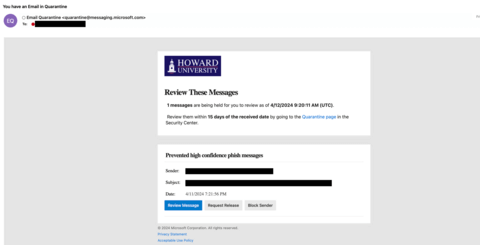Quarantine Email Release
Dear Howard University Community,
We would like to inform you that ETS will activate the self-release feature of quarantined messages in Outlook. Essentially, you will be able to release safe, expected messages that may have been quarantined.
What is quarantine, and why is it important?
As part of our efforts to continuously protect the Howard community from digital harm, incoming emails are quarantined if Office 365 is unsure if the message is safe. This feature is an automated security measure designed to shield Howard University from suspicious emails that may be a potential security risk.
How will the quarantine feature affect me?
If an email is flagged as potentially harmful, it will be diverted to quarantine instead of delivered to your inbox. It will sit in quarantine until you review it or the time expires. The system will automatically delete the email after 15 days. It is possible that an email you were expecting could get quarantined. If this happens, you will receive a notification that the email was quarantined.
What actions should I take upon receiving a quarantine notification email?
You may receive an email with the subject "You have an Email in Quarantine." The body will have the Sender, Subject, and Date of delivery of the quarantined email. If you are expecting the email or want to ensure it's not an important one, please take the following steps.
- Review the notification email, which will have three (3) options.
- Review Message - this will take you to the quarantine portal, allowing you to view the message safely.
- Request Release - only choose this option if you recognize the sender and the subject.
- Block Sender - this will add the sender to the block list, preventing future messages from being delivered.
- If you choose Review Message from the portal, you will have the option to "Release" the message to your inbox.
You also have the option to ignore the notification; however, keep in mind that the quarantined email will be deleted after 15 days.
We understand that enabling the quarantine feature may prompt questions or concerns regarding email management. Our Helpdesk team will readily assist you with any issues or inquiries related to quarantine emails. Please feel free to contact the HU Help Desk at helpdesk@howard.edu for support.
We greatly appreciate your cooperation and understanding as we continually enhance our cybersecurity measures to safeguard the University's digital assets. Your security and privacy are our utmost priorities, and implementing this feature will help create a more digitally secure environment for all.
In Truth and Service,
Enterprise Technology Services