Teams Voice Transition

Howard University is excited to announce a university-wide migration to Microsoft Teams Voice. This upgrade will allow you to make and receive calls from your university-issued phone number directly within Microsoft Teams - on your desktop, laptop, or mobile device!
This transition enhances communication across the University by integrating your phone system with Microsoft 365 tools like Outlook and Teams, streamlining how you connect and collaborate. Teams Voice offers the flexibility and modern features you need to stay productive—whether on campus, at home, or on the go.
Ready to Migrate?
Contact our project team to coordinate your directory review. Email the ETS Helpdesk at HUhelpdesk@howard.edu, CC jessica.starke@howard.edu.
Getting Ready
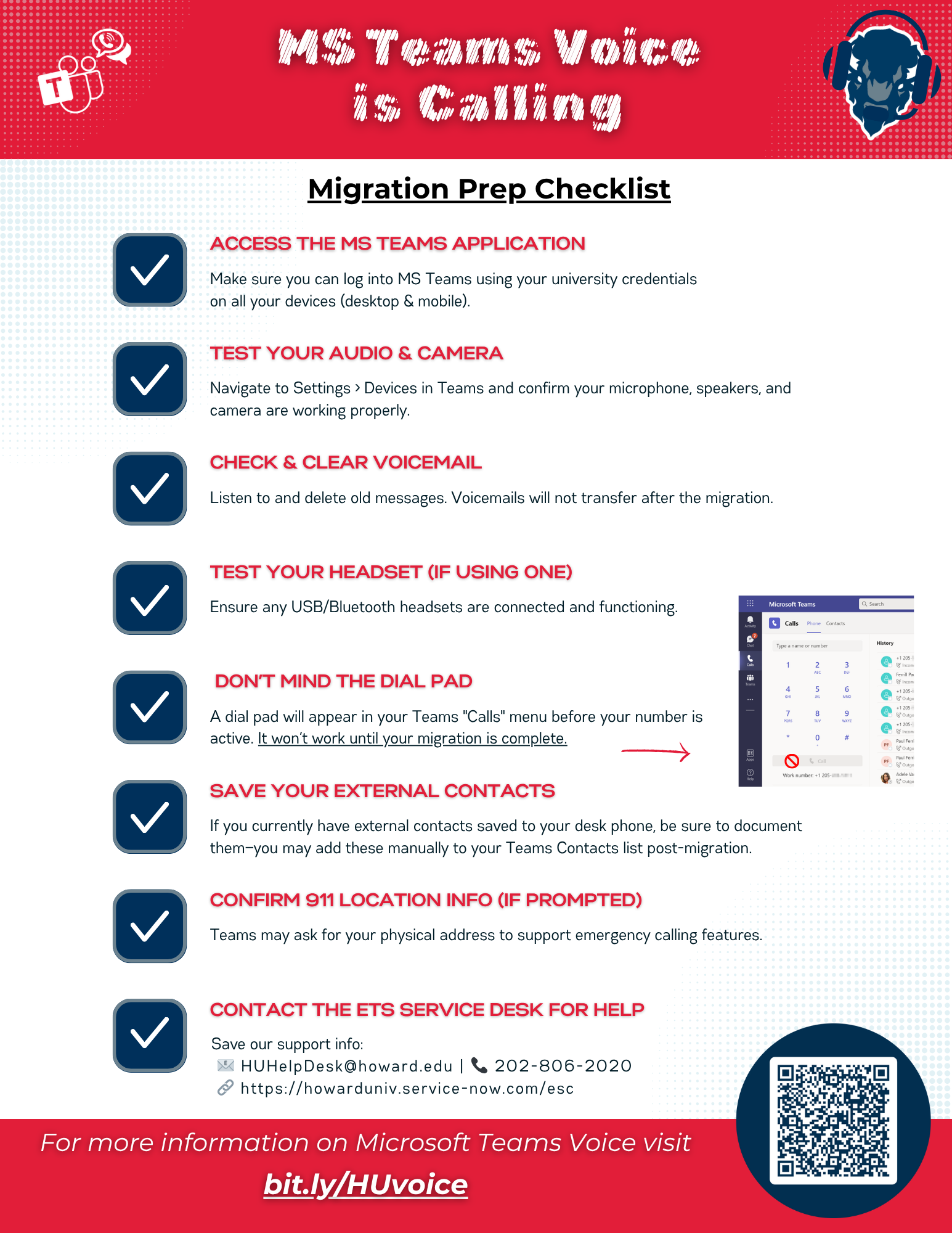
- Test your audio & camera
- Check, Save, and/or Clear your Voicemail
- Test your headset
- Don’t mind the dial pad
- Save your External Contacts
- Confirm building location for e-911
- Contact the ETS Service Desk for Support
Getting Familiar with MS Teams Voice
Introduction to Teams
What is Teams Voice?
Microsoft Teams Voice is a modern cloud-based phone system that lets you make and receive calls using your university-issued phone number—all within the Microsoft Teams app.
Instead of relying on a traditional desk phone, you can place and receive calls from:
- Your computer
- Your mobile phone
- An ETS approved* Polycom phone or Teams-certified device purchased by your department
Teams Voice brings your phone system into the same platform you already use for chat, meetings, and collaboration—helping you stay connected, wherever you are.
Why is Howard University transitioning to MS Teams Voice?
- To modernize the university’s phone system by transitioning from our Legacy VoIP telephony platform to Microsoft Teams Voice — providing a scalable, flexible, and unified communication platform that meets the evolving needs of our campus community.
- Enhance communication and operational efficiency by simplifying tools and improving accessibility across the university community
- Update and validate the University directory to ensure accurate user-to-number assignments.
- Reduce reliance on legacy hardware while supporting sustainability and lowering our carbon footprint
What will my Teams Voice migration experience be like?
- ETS will work with departmental coordinators to validate all telephone numbers and telephony requirements for your department.
- Following directory review, coordinators will agree to a migration date for your team. Be sure to read the MSTV Readiness Checklist to prepare for this change
- Migration is seamless! Teams Calling is configured and activated on the backend. Once migrated, end users will notice that incoming calls from external callers will now ring to their MS Teams application.
- In addition to End User Guide and MSTV youtube tutorials, ETS will host scheduled MS Teams voice trainings in fall/winter 2025.
- For support, users are encouraged to contact the ETS helpdesk at HUhelpdesk@howard.edu or https://howarduniv.service-now.com/esc
When will my department be migrated?
- Speak with your departmental coordinator to ensure that your team’s directory has been submitted.
- Coordinators can contact the ETS helpdesk, CC jessica.starke@howard.edu to schedule a review of the directory and schedule a date that works for your team.
What equipment will I need to use MS Teams Voice?
- Access to the Microsoft Teams application.
- A working computer, tablet, or smartphone with internet access
- A headset with microphone that is compatible with your device (if preferred)
- Headsets will not be supplied by ETS.
- Please contact the ETS helpdesk if your department would like to purchase MS Teams desk phones. Approved Polycom devices will remain on the current platform at this time, unless otherwise specified.
Do I need to download the Teams app on my personal device or phone?
While downloading the Teams app to your personal device is not required, it is strongly recommended to ensure that you have the easy access and mobility that makes MS Teams Voice so great!
Whom can I call using MS Teams Voice?
You can call external domestic calls to the US and Canada. International calling is available upon ETS approval. Please note users needing international call capabilities on your directory or contact the ETS helpdesk to request.
