Overview and Timeline
The University is taking important steps to ensure this change occurs smoothly and successfully, including testing and script provisioning. Please see below for important dates to keep on your radar.
Howard University is transitioning from Google Suite to Microsoft 365 during the summer of 2024!
All current, active Howard students, regardless of level, are in scope. This excludes graduating seniors. Also excludes Alumni (in scope for Phase II). New incoming students will have Microsoft 365 access.
This exciting transition will enhance your academic experience by:
Take a look at the Student To Do List and the Post-Migration checklist to ensure you are ready to complete the necessary steps ahead of time before and after the migration. Please click here to download!
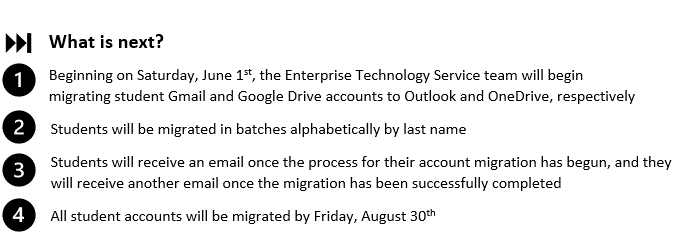
Upon completion of the migration, all previous emails in Gmail will be accessible in Outlook. As for file storage, there will be a folder within OneDrive titled “G Drive.” All files previously stored in Google Drive will be accessible here. If documentation from other applications such as Google Sheets, Google Keep, or Google Slides is not saved in Google Drive, documents won’t be migrated over. Review and organize your G Drive folders and files by the end of May!
Your Email ID and Portal access will remain the same: bison.howard.edu and AccessHU.
This exciting transition will enhance your academic experience by providing substantial mailbox storage capacity, advanced security measures, a comprehensive suite of productivity tools, and a seamless integration with other Microsoft applications. You can now look forward to better organization and management of emails, increased protection of your account and sensitive information, enriched collaboration, and a smooth and efficient user experience!
Want more information?
Head to the Microsoft 365 Training page for FAQs, training resources, short videos, and more!
